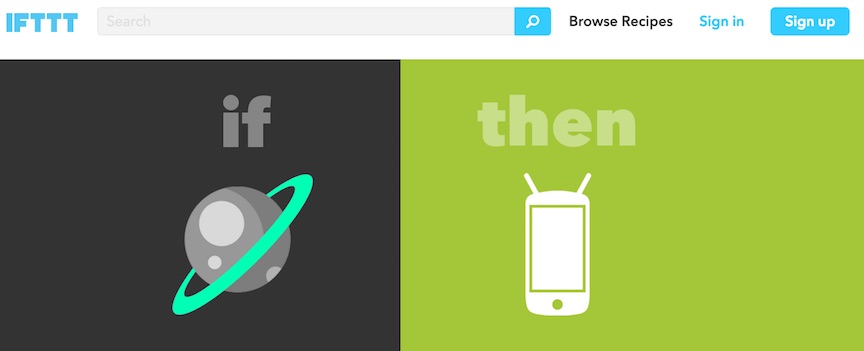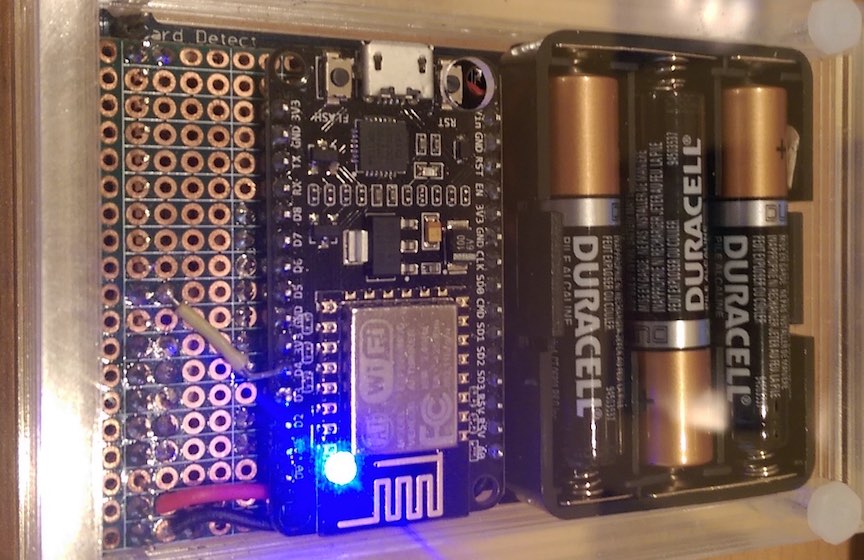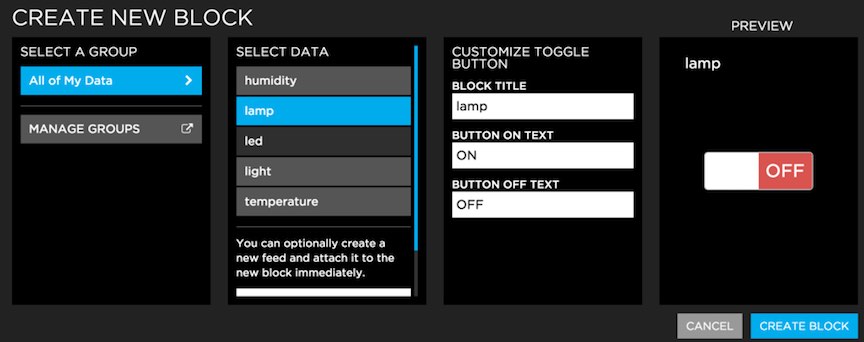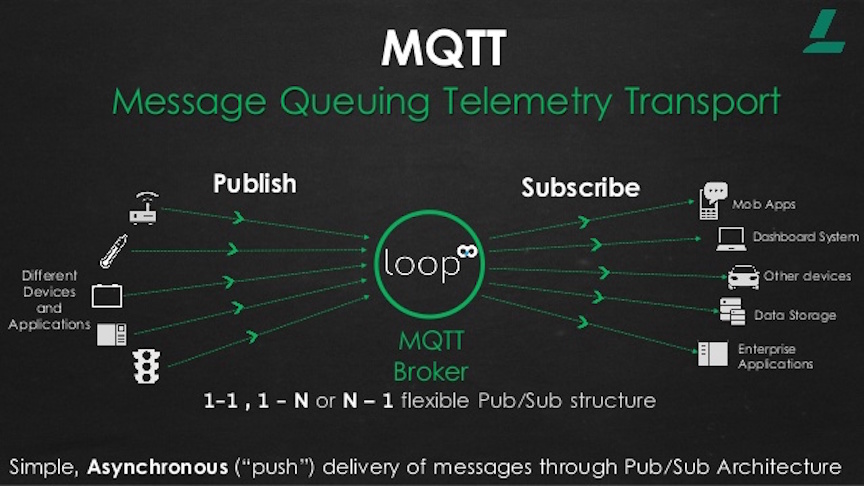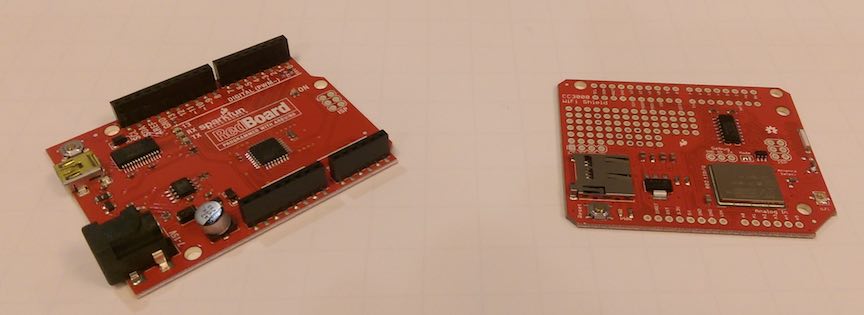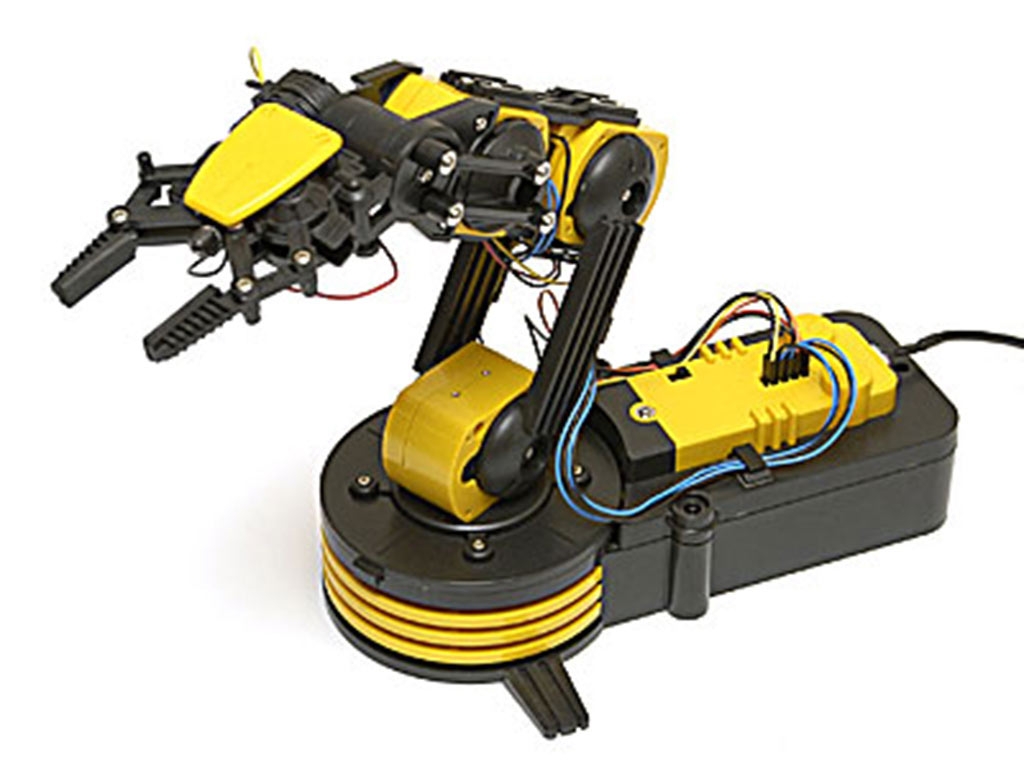Lesson 1

Topics
- let's start with littleBits
- control 8x8 led matrix display
- how about CLOUDBIT, to connect to Internet
- Connection / communication types
Hands-on
littleBits coding with cloud account
Homework
- littleBits API - http://developers.littlebitscloud.cc/
- CLOUDBIT and IFTTT - http://littlebits.cc/cloudstart